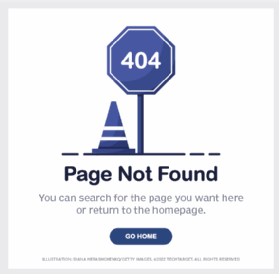Last Updated on March 13, 2023 by Francis
Have you ever been searching the internet and stumbled upon a page that reads “404 Error”? You may have thought to yourself “What does 404 mean?” Well, you’re not alone. In this article, we’ll explore what 404 means and what you can do if you run into this error during your web browsing.
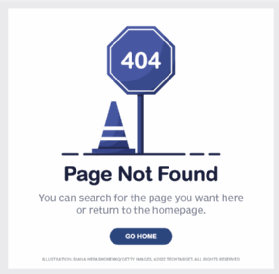
Contents
What is a 404 Error?
A 404 error is an HTTP status code that indicates that a webpage or resource requested by a user cannot be found. It is one of the most common errors that can occur on the Internet and is often seen when a user attempts to access a page that has been moved, deleted, or simply never existed. It is important to understand what a 404 error is, as it can help you better understand and diagnose the issue when you encounter it.
When a user attempts to access a page that is not available, the server will return a 404 error code to the user’s browser. This code indicates that the server was unable to find the page requested and that the user should check the URL and try again. The exact message that is displayed to the user may vary depending on the server configuration, but generally it will tell the user that the page could not be found.
In addition to the 404 error code, some servers may also provide a short explanation of why the page could not be found. This can be useful for diagnosing the issue, as it can provide clues as to why the page is not available. For example, if the server says the page was moved, it could indicate that the page was moved to a new URL or that the page was deleted.
What Causes a 404 Error?
There are a number of different causes of a 404 error. The most common cause is that the URL entered by the user is incorrect or the page was moved or deleted. Other causes include incorrect server configuration, a broken link, or a problem with the server itself.
Incorrect URL: One of the most common causes of a 404 error is an incorrect URL. This can happen if the user has typed the URL incorrectly, or if the page has been moved and the user is using an outdated URL.
Moved or Deleted Page: If the page has been moved or deleted, the server will return a 404 error when the user attempts to access it. This is usually due to a change in the website’s structure or content.
Incorrect Server Configuration: If the server is not configured correctly, it can return a 404 error when the user attempts to access a page. This can be caused by incorrect settings on the server or an issue with the server itself.
Broken Link: A broken link is another common cause of a 404 error. If a user clicks on a link that no longer exists, the server will return a 404 error.
How to Fix a 404 Error
The first step in fixing a 404 error is to identify the cause of the error. Once you have identified the cause, you can take steps to resolve the issue.
Check the URL: The first step is to check the URL and make sure it is correct. If the URL is incorrect, you can update it to the correct URL and try again.
Check the Server Configuration: If the URL is correct, you can check the server configuration to make sure it is set up correctly. If there are any issues, you can make the necessary changes to resolve the issue.
Check for Broken Links: You can also check for any broken links on the page and make sure they are updated or removed.
Check for Moved Pages
If the page has been moved or deleted, you can check to see if the page has been moved to a new URL. If it has, you can update the URL in the link to the new location and try again.
Contact the Server Administrator
If you are unable to locate the page or resolve the issue on your own, you can contact the server administrator for assistance. The administrator will be able to provide more information about the issue and help you resolve it.
Update Search Engines
If the page has been moved or deleted, you can also update search engines such as Google and Bing about the new location. This will help ensure that users are able to find the page when they search for it.
Top 6 Frequently Asked Questions
What does 404 mean?
Answer: 404 is an HTTP status code that denotes a server response indicating that the requested page could not be found. It usually means that the page or file that the user was trying to access does not exist or has been moved or deleted. It is also sometimes referred to as a “page not found” error.
What causes a 404 error?
Answer: A 404 error can be caused by a variety of situations. It could be due to the user mistyping the URL, the web page or file being moved or deleted, the server the page is hosted on being down or overloaded, or a broken link. It is also possible that the page may exist but the user does not have permission to view it.
What are the implications of a 404 error?
Answer: A 404 error can have negative implications on a website, as it can cause users to become frustrated and abandon a website, leading to a decrease in traffic and conversions. It can also have an impact on a website’s search engine rankings, as search engine crawlers may be unable to access the page and thus not register it.
What is the difference between a 404 and a 410 error?
Answer: A 404 error indicates that a page or file could not be found, whereas a 410 error indicates that the page was intentionally removed and that the resource is no longer available. A 410 error is often seen as more permanent than a 404 error, as a 410 error indicates that the page is intentionally gone and may not be restored.
How can a 404 error be fixed?
Answer: There are a few ways to fix a 404 error. The most common is to simply redirect the user to the correct page or file. This can be done through a 301 or 302 redirect, or through a custom 404 page. Additionally, the broken link or page can be restored or replaced, or the server can be checked to make sure it is running correctly.
What is a custom 404 page?
Answer: A custom 404 page is a page that is shown to users when they encounter a 404 error. It is often used to display useful information such as links to other pages on the website, or an apology for the error. Custom 404 pages are a great way to improve user experience and limit the number of users abandoning a website due to an error.
404 ANGEL NUMBER – Shocking Truth!
In conclusion, the term “404” is an HTTP status code that is used to indicate that a web page or a file cannot be found. The error is usually caused by a broken link or a URL that does not exist. Knowing what 404 means is important for web users as it can help them identify and fix the issue quickly.